download
Download TikTok
Videos
Download TT Videos Fast & Free with Our TikTok Video Downloader
Tiktok video downloader
Download TT Videos Fast & Free with Our TikTok Video Downloader
Unlimited Downloads — No Restrictions
Enjoy limitless video downloads with TikTok™ Downloader. No limits, just endless content at your fingertips.
No More Watermark!
Remove annoying TikTok logos from your downloaded videos effortlessly. Say goodbye to watermarks with TikTok™ Downloader.
TikTok MP4 and MP3 Formats Supported
Save your favorite TikTok videos in high-quality MP4 format or convert them to MP3 audio files for versatile use.
Tiktok video downloader
Easy Steps to Download TikTok Videos with TikTokio
Downloading TikTok videos with TikTokio is fast, simple, and free. Here’s how to save your favorite videos in just a few clicks
Follow the straightforward instructions below to learn how to use our TikTok video downloader. It’s a simple process – in just three easy steps, you can download TikTok videos without any watermarks.
Open the TikTok App and Choose Your Video
Browse TikTok and find the video you’d like to save. Whether it’s a trending dance, a useful tip, or a funny clip, TikTokio makes it easy to keep any video.
Copy the Video Link
Once you’ve selected your video, tap on the “Share” button (usually an arrow icon on the right side of the screen). In the options that appear, select “Copy Link.” This saves the video link to your clipboard.
Paste the Link into TikTokio and Download
Head over to TikTokio, where you’ll see a download box at the top of the page. Paste the copied link into the box and hit the “Download” button. TikTokio will take care of the rest, delivering your video in high quality, watermark-free, and ready to enjoy or share! With TikTokio, downloading TikTok videos is simple, quick, and only a click away
Tiktok video downloader
TikTokio-TikTok Downloader: Your Go-To Tool for Watermark-Free TikTok Videos
Completely Free
TikTokio lets you download unlimited TikTok videos for free. No hidden fees, no subscriptions – just endless access to your favorite content.
No Watermarks
Say goodbye to distracting watermarks. TikTokio delivers clean, watermark-free downloads, so each video looks professional and polished, ready to use however you like.
No Installation Needed
Access TikTokio directly from your browser without installing any additional apps or software. Save your storage space and enjoy the same seamless experience on your phone, tablet, or computer.
Fast and Simple Downloads
Save videos in just a few clicks. Copy the TikTok video link, paste it into TikTokio, and download – it’s that easy and quick!
HD Quality
Enjoy your videos in high-definition for a premium viewing experience, capturing every detail just as it appears on TikTok.
MP4 and MP3 Formats
Save videos as MP4 files or convert them into MP3 audio – perfect for creating playlists, adding to your own media projects, or simply sharing with friends.
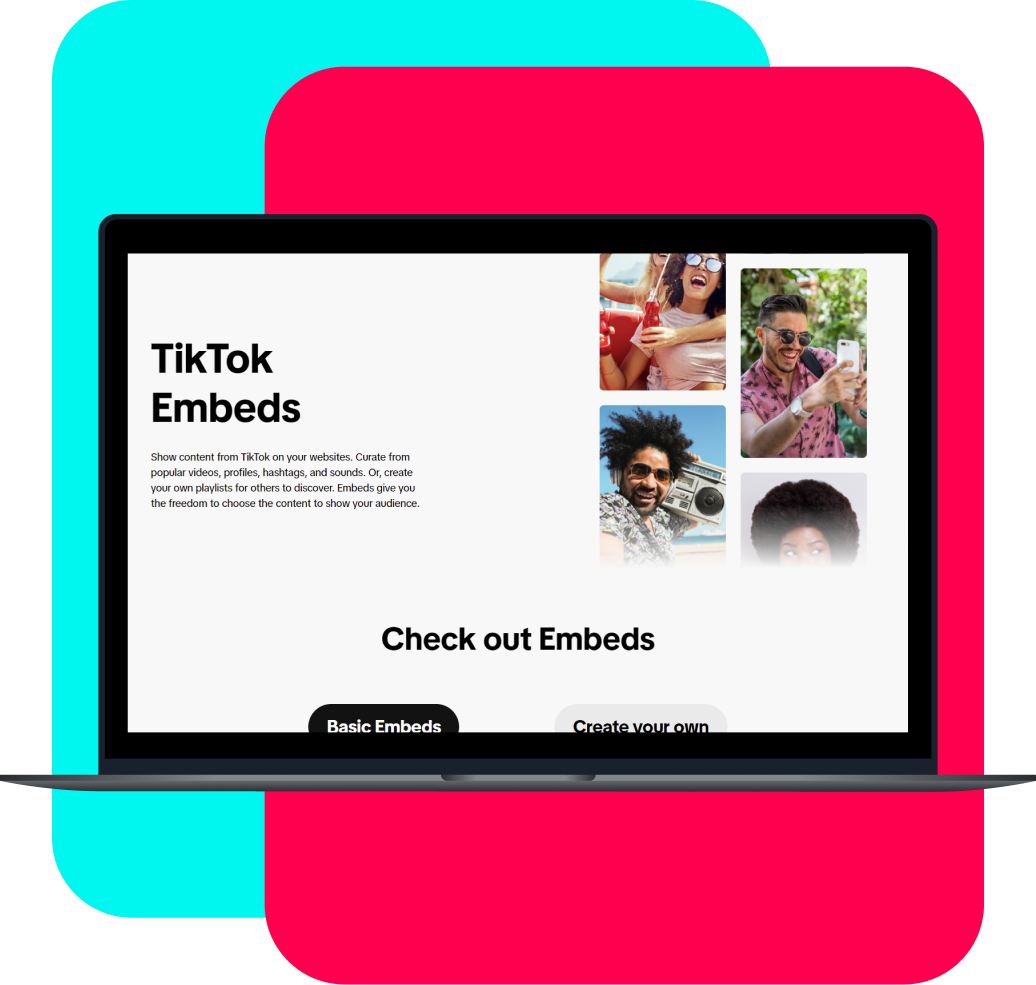
Download On PC
Here's How You Can Download A Tiktok Video On PC.
It is very easy to download TikTok videos on your PC using our universal and simple approach. You'll be able to download videos in the highest quality, 100% free of any watermarks...
In order to use the TikTokio - TikTok Video Downloader - Save TikTok Videos Instantly app on PC, laptop (Windows 7, 10), Mac, or a laptop you will need to copy a link from the website.
Download On Phone
Here's How You Can Download A iPhone or iPad (iOS).
If you are an iPhone or iPad owner, you need to install the Documents by Readdle app from the App Store.
Due to Apple security policy, iOS users starting with the 12th version can't save TikTok videos directly from the browser. Copy the link of any TikTok file via the app, and launch the Documents by Readdle.
In the bottom right corner of the screen, you will see a web browser icon. Tap it.
Once the browser is open, navigate to tiktokio.io and paste the copied link into the text field. Choose your preferred option and press the button again. Your video will then be saved to your device.
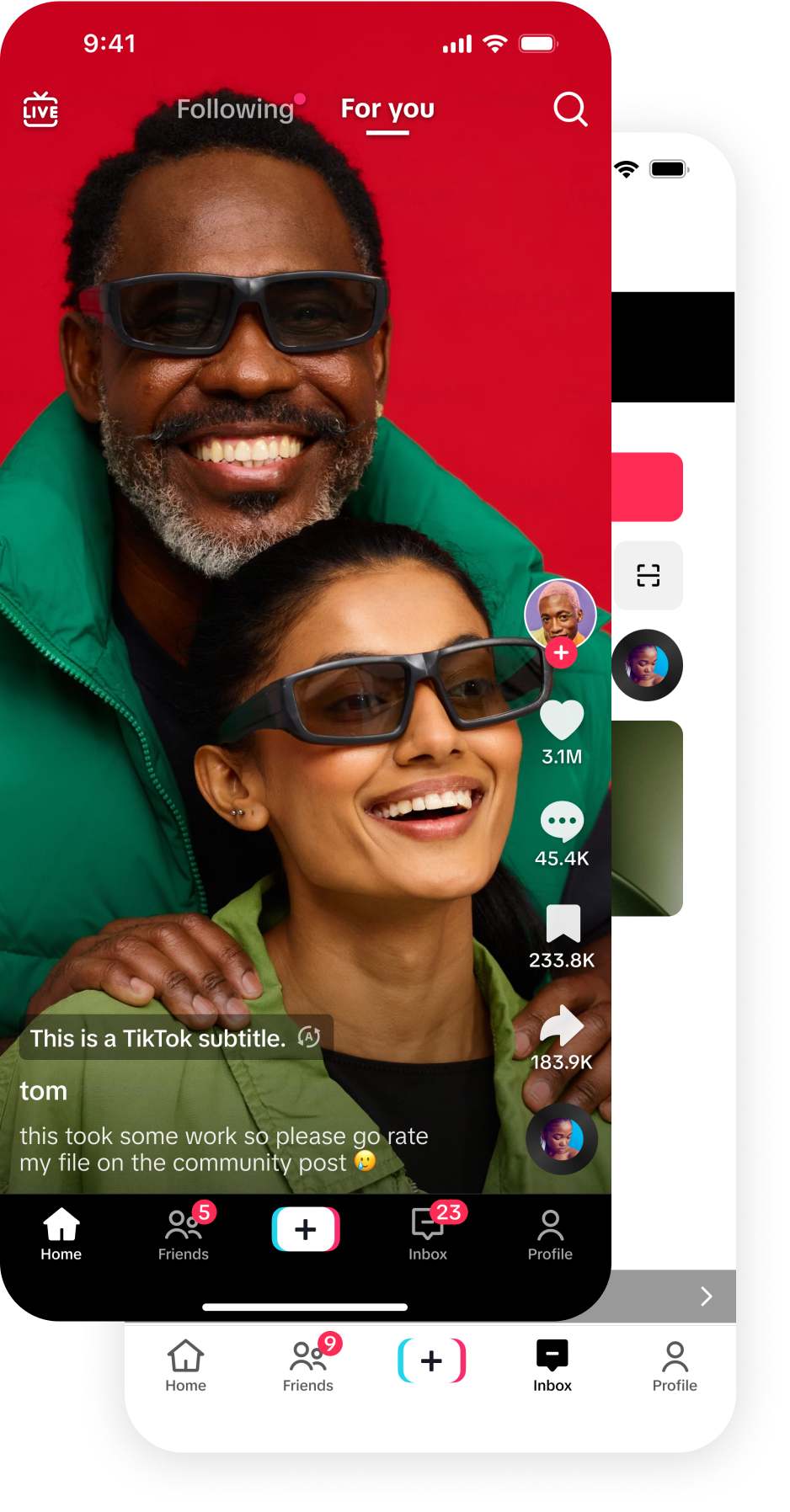
FAQS